Storage and other Services for each Platform
Ever wanted to access the most appropriate persistent storage for browser, desktop, Android or iOS platform? Ever was in a need to access any other platform dependent service? With new version 0.17 of our Maven archetypes this task has become more than easy.
Setting the Project Up
Let’s get started. Follow the IDE based tutorial or use shell commands to create the project from a command line. In the wizard, choose Knockout for Java Example; from the command line select the knockout4j-archetype.
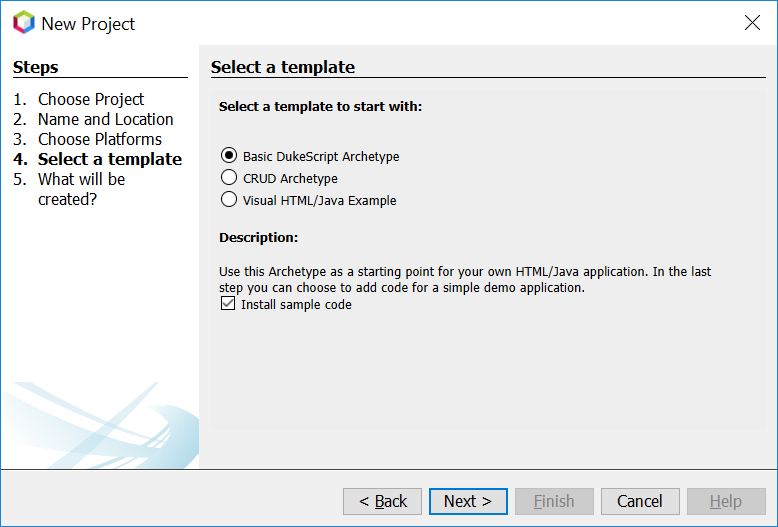
Make sure you include the example code. Preferably choose as much of supported platforms as possible: browser, Android, NetBeans Platform and iOS. The rest of this tutorial assumes all these platforms are enabled and used.
Structure of the Code
Now take a look at js/src/main/java/**/js/PlatformServices.java file.
It contains generic methods for accessing storage:
public class PlatformServices {
/**
* Reads a value from a persistent storage.
* @param key the identification for the value
* @return the value or <code>null</code> if not found
*/
public String getPreferences(String key) {
return getPreferencesImpl(key);
}
/**
* Puts a value into the persitent storage.
* @param key the identification for the value
* @param value the value to store
*/
public void setPreferences(String key, String value) {
setPreferencesImpl(key, value);
}
}and also their default (which in DukeScript means ready for standalone HTML browser) implementation:
@JavaScriptBody(args = { "key" }, body =
"if (!window.localStorage) return null;\n" +
"return window.localStorage.getItem(key);\n"
)
private static native String getPreferencesImpl(String key);
@JavaScriptBody(args = { "key", "value" }, body =
"if (!window.localStorage) return;\n" +
"window.localStorage.setItem(key, value);\n"
)
private static native void setPreferencesImpl(String key, String value);The default implementation uses browser’s localStorage object via
our interface with JavaScript - the @JavaScriptBody annotation (more
about that annotation in HTML/Java documentation),
Using the Services Class
Let’s now explore the way to use this PlatformServices class. Take a look
at your client/src/main/java/**/DataModel.java - the model class defining
the UI model of your application. It’s header looks like:
@Model(className = "Data", targetId="", instance=true, properties = {
@Property(name = "message", type = String.class),
@Property(name = "rotating", type = boolean.class)
})
final class DataModel {
private PlatformServices services;
// ...
}As you can see, the model of your UI has a reference to implementation of
PlatformServices which is injected to it when starting the application
and constructing the model. Various methods of the DataModel class are
using this services field to read and store data into the persistent
storage.
A form of dependency injection. Now we just need
to inject the most appropriate implementation of the services for each
supported platform.
Desktop Services
There is a Main.java file next to the DataModel.java and if you inspect
it you can see it provides a DesktopServices implementation that is using
standard Java way to access (Windows) registry - e.g. preferences API;
public static void onPageLoad() throws Exception {
DataModel.onPageLoad(new DesktopServices());
}
private static final class DesktopServices extends PlatformServices {
@Override
public String getPreferences(String key) {
return Preferences.userNodeForPackage(Main.class).get(key, null);
}
@Override
public void setPreferences(String key, String value) {
Preferences.userNodeForPackage(Main.class).put(key, value);
}
}NetBeans Platform
The NetBeans Platform boot mechanism - located in
client-netbeans/src/main/java/**/NbMain.java file - is similar. Just instead
of Java preferences it uses NbPreferences class tailored for NetBeans
needs.
iOS
The way to deal with user preferences on iOS system is to use
NSUserDefaults
as provided by Apple. Of course,
their documentation
is tailored for
Objective-C and we aren’t coding in such language! Luckily there is
a 1:1 wrapper API available in org.robovm.apple.foundation.NSUserDefaults
class and we can thus easily write:
public static void onPageLoad() throws Exception {
DataModel.onPageLoad(new iOSServices());
}
private static final class iOSServices extends PlatformServices {
@Override
public String getPreferences(String key) {
return NSUserDefaults.getStandardUserDefaults().getString(key);
}
@Override
public void setPreferences(String key, String value) {
NSUserDefaults.getStandardUserDefaults().put(key, value);
}
}Android
The Android API for storage is associated with application context. Luckily
the most recent version of DukeScript Presenters
gives us an easy access to the application context. Just declare the Context as
a single parameter of the main method:
import android.app.Activity;
import android.content.SharedPreferences;
public class AndroidMain extends Activity {
public static void main(android.content.Context context) throws Exception {
SharedPreferences prefs = context.getApplicationContext().getSharedPreferences(AndroidMain.class.getPackage().getName(), 0);
DataModel.onPageLoad(new AndroidServices(prefs));
}
private static final class AndroidServices extends PlatformServices {
private final SharedPreferences prefs;
AndroidServices(SharedPreferences prefs) {
this.prefs = prefs;
}
@Override
public String getPreferences(String key) {
return prefs.getString(key, null);
}
@Override
public void setPreferences(String key, String value) {
prefs.edit().putString(key, value).apply();
}
}
}Browser
The simplest work is with the browser environment. As our default implementation
of PlatformServices deals with localStorage object available in any browser,
we can just use the class without any special tricks. This is exactly what the
client-web/src/main/java/**/BrowserMain.java file does.
Trying it Out!
The sample application allows you to edit an input line with a message. With
every change it stores the current value of the text into appropriate
storage as provided by our registered PlatformServices implementation.
To try it out, run the application once, modify the message, shut the application
down and launch it again. You should see the modified text being used and the
behavior shall be consistent on desktop, Android, iOS or inside of
a NetBeans Platform application. The behavior works in a browser as well -
just open new tab with the same URL as the previous one and you can see the
text is properly propagated through localStorage object.
DukeScript gives you platform independent UI. PlatformServices concept
(as introduced in archetypes version 0.17) gives you simple, standardized
and flexible way to access proprietary platform services.
Enjoy DukeScript’s portability and flexibility!
